- Home
- QUICK LINKS
- Future Students
- Current Students
- Community / Alumni
- Offices & Departments
- Faculty/Staff
- Need Help?
- Give Today ›
- YouTube
- Flickr

We have popular reading in many different formats: print, eBooks, audiobooks, and digital magazines. Check out the tabs on the left to see what your GHC Library has to offer!
Want something that's not on your campus? You can request print materials from any of our locations and have it sent to you!
Want a book from another GHC campus? Never fear, it's easy to do!
Find the book you want, either through one of our lists or by searching in the Primo book catalog.
If you're not logged in, click "Log in for services" and use your GHC email and password.

After you have signed in, it will take you back to where you were. Just below the book title you'll see "Get It". Next to that you'll see a Request link. Click on it!

Choose your pickup location and then click "Request".

You'll get an email when the book arrives at your location!
| Cartersville | 678-872-8400 |
| Floyd | 706-295-6318 |
| Marietta | 678-872-4237 |
| Paulding | 678-946-1007 |
| Text Us! | 706-438-4168 |